STEP 1: Click on the Start Menu, and then Select Run item
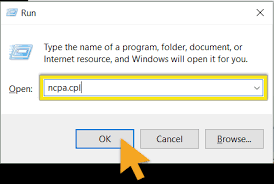
STEP 2: Right Click on Wireless Network Connection select status
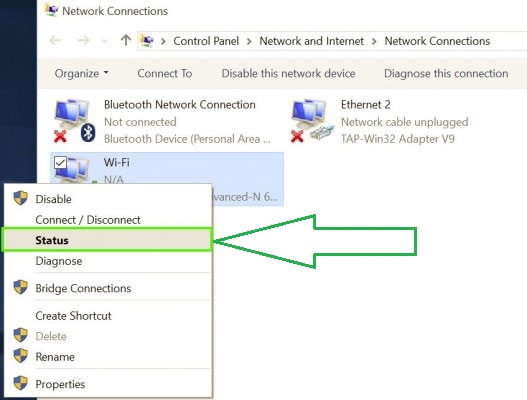
STEP 3: Click on Details
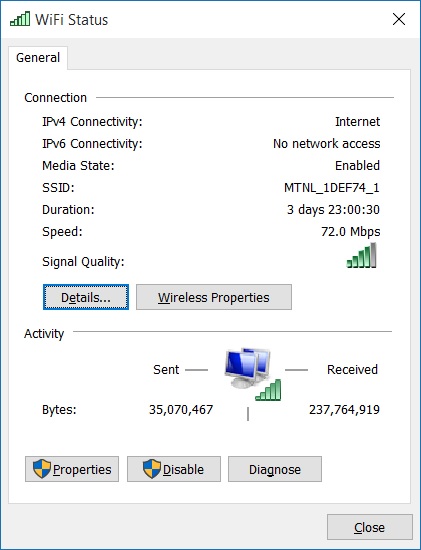
STEP 4:You get your WiFi-MAC Address (Physical Address)
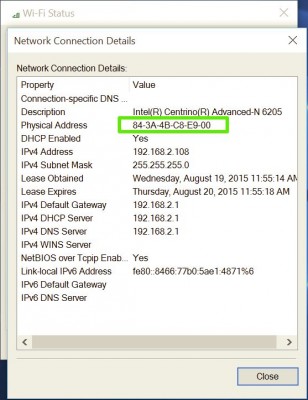
Brahmasthanam, Edappally North P.O. Kochi - 682 024, KERALA
Block-A 2nd Floor
+91 0484 280 2899, EXTN: 111
icts@kh.amrita.edu